To get a good return on investment (ROI) from your Facebook campaigns, you need to show your ads to the right people.
Simply running your ads without accurate targeting will not ensure good results. You risk spending your entire budget in the wind.
On Facebook, when you start with no data, it's best to start with interest-based targeting.
In this article we will look at some tools and techniques to determine your audience on Facebook.
You will discover the best ways to target your audience for your Facebook campaigns.
Without further ado, here are 8 ways to find your audience for your Facebook ad campaigns:
1. Google Search
A Google search allows you to establish a first overview of the audience you want to reach.
You can use Google in several ways but here are the 2 ways we prefer:
- Build a list of brands, tools, publications, personalities, and events related to the audience you want to target.
- Do more general research on your audience.
The idea behind these Google searches is to identify several interests and strategic targeting axes.
The goal is to better understand your potential customers and to identify interests for your Facebook campaigns.
Let's start by talking about specific searches with Google Search.
1.1 Specific searches with Google Search
One possibility is to search a list of Brands, Tools, Publications, People, Events related to your audience.
The idea behind these searches is to answer the following questions about your audience:
- Who are the authority figures, leaders or big brands?
- What books, newspapers, magazines would your ideal client or audience read?
- What type of events would your ideal client attend?
- What types of websites does your audience frequent?
- What tools do they use on a daily basis?
- What is completely unique about this group?
Feel free to compile this information into a table.
The notion of Ideal Customer Profile (ICP), is discussed more in details here.
1.2 General searches with Google Search
A second way to find your audience is to do more general searches.
A bit like an SEO (Search Engine Optimization) strategy, you type the keywords specific to your audience in the Google search bar and you look at the suggestions proposed.
To illustrate this, let's take for example the search "Facebook advertising":
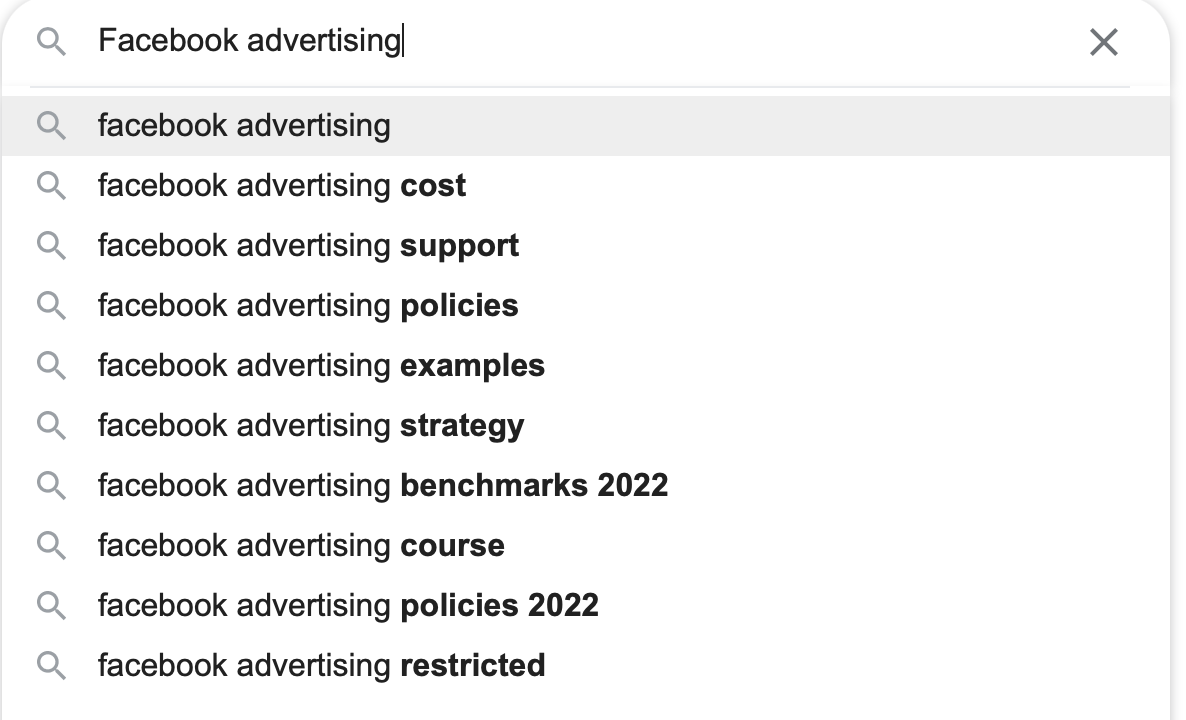
You can also analyze the "Related Searches" with your keyword:
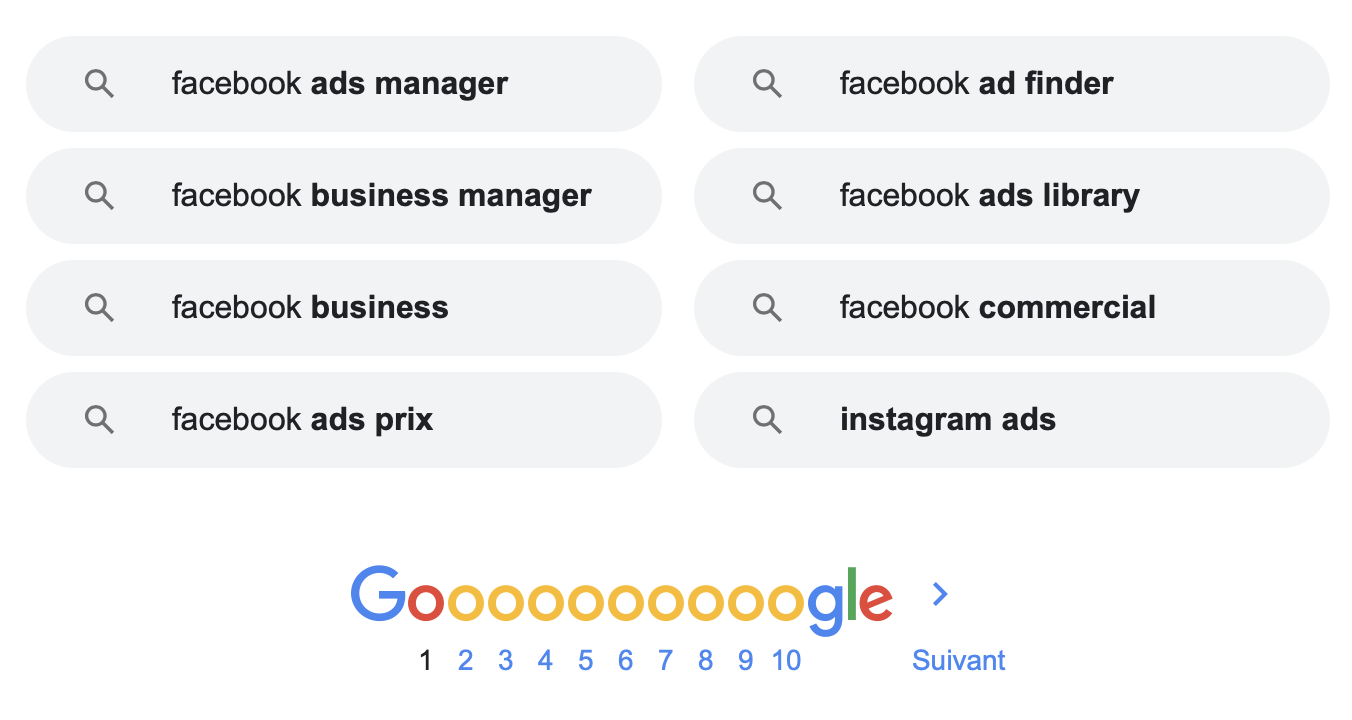
With suggestions and related searches, Google literally tells you what keywords and topics people are interested in around the keyword you filled in.
The next step is to validate whether these keywords match Facebook audiences.
To do this, you can use the ad manager or the audience statistics tool (Facebook Audience Insights).
This brings us to another essential tool: Facebook Audience Insights.
Don't worry, it's free!
2. Facebook Audience Insights
When you have an advertising account on Facebook, you can access Audience Insights for free.
This is a powerful tool that gives you in-depth information about the interests and activities of your potential audience.

3. Page affinity
The page affinity has nothing to do with the affinity score from Facebook Audience Insights.
The principle is quite simple and concerns Facebook pages.
As a user, when you like a Facebook page, you have a small box that appears after clicking on "Like".
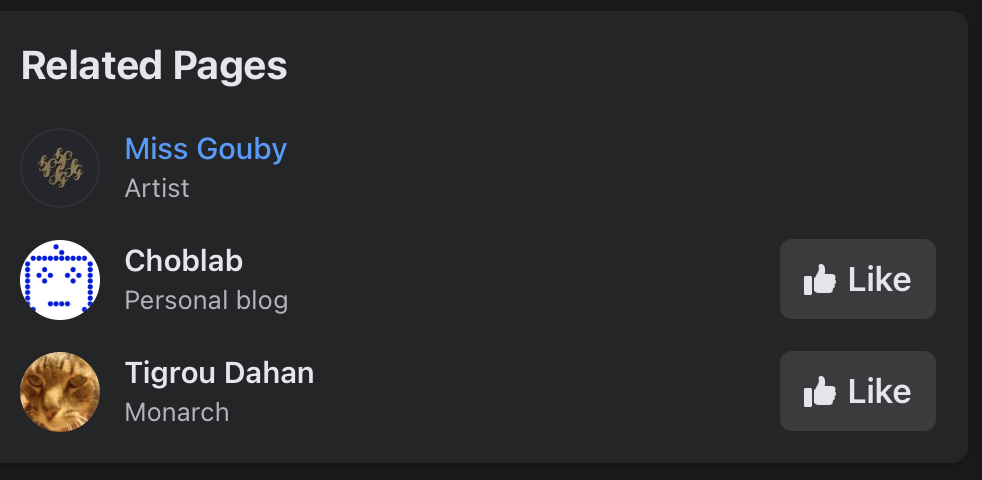
It allows you to display "Related Pages", i.e. related to what you just liked. There is often valuable information in this list of pages.
For example I liked the page "Rammstein".
As a result, I have a "Related Pages" banner that appears offering me to like other similar pages such as "System of a Down", "Nightwish", "Iron Maiden", etc.
This is a simple trick to use.
It allows you to find more information about your audience.
And ideas about what they might like.
4. Spying/Stalking Fans
Another good way to find targeting ideas for your Facebook audience is to look at what kind of pages (or groups) the users you want to target like.
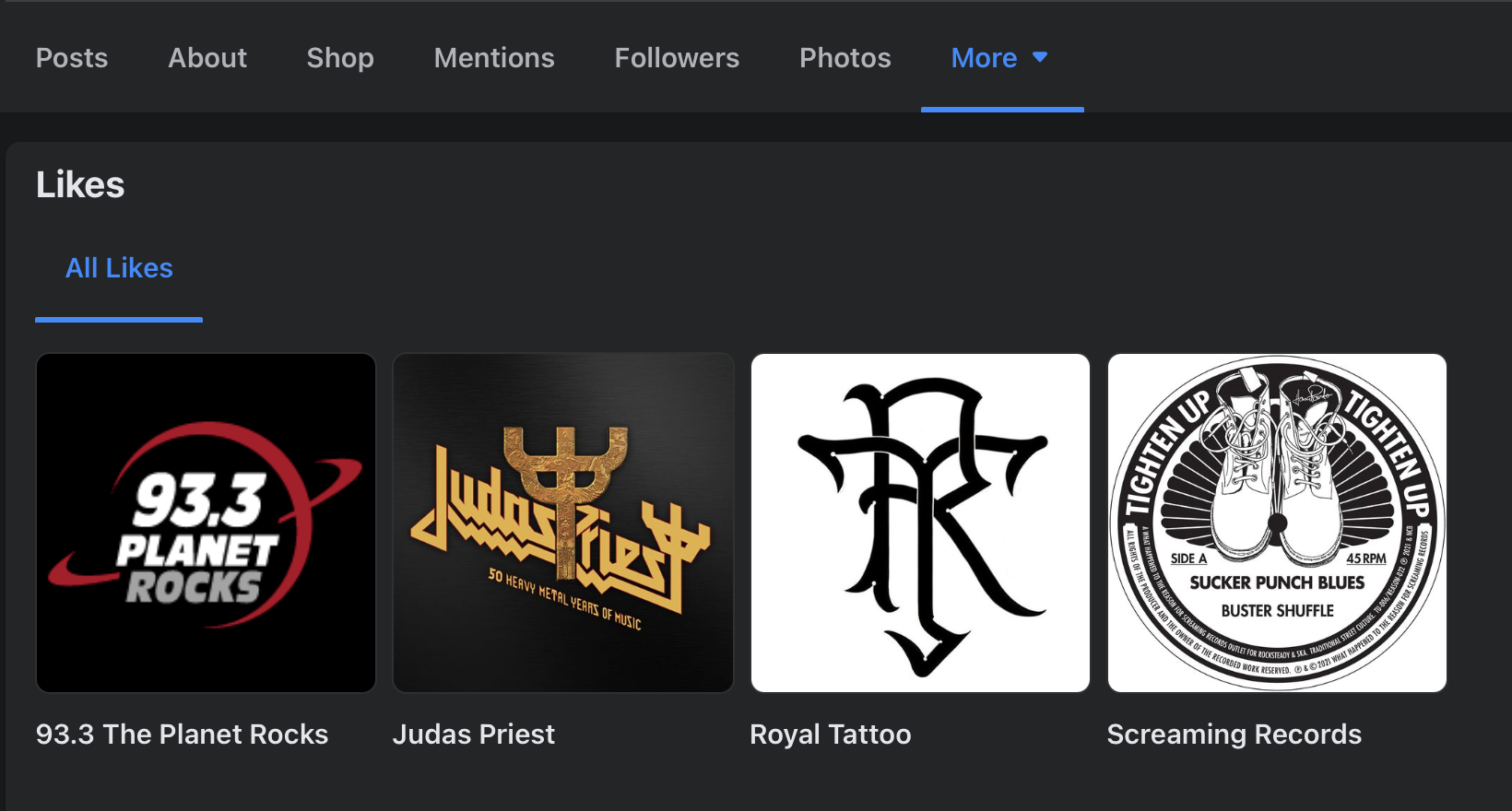
A concrete example would be to find a Facebook page related to your target.
It should have a large number of followers.
Then, you have to analyze the list of members of this page in order to select about ten profiles.
The goal here is to see what people like as similar pages.
The profiles to be selected should not be random but rather the "hardcore" fans of the page in question.
You should analyze the "likes" of the most active people and those who post or interact with the content the most.
Compile the information in an Excel sheet and analyze the pages that come back the most.
If there are pages that come back often on your user panel, there is a very good chance that these are the pages your audience is hanging out on.
Note that this method of fan spying also works for your own page!
But prefer to use Facebook Audience Insights by connecting to your own page.
This will give you much more information about your audience.
5. Suggestions for Adsets
When searching for your Facebook audience, why not look directly at the source?
Indeed, previous methods such as page affinity, Google searches or even Facebook Audience Insights won't necessarily give you targeting that you can use in the Facebook ad manager.
Some Facebook groups or keywords do not correspond to Facebook audiences!
5.1 How it works
The technique of finding your audience by suggestions from the ad sets is meant to save a little time:
When you are on Facebook Ad Manager, within an ad set, you can fill in a keyword in the "advanced targeting" section to get information about the interest such as its global size (in all countries) as well as the potential coverage in the country of the ad set.
Here is an example for the interest "astronomy" which has a potential coverage of 44 million people in USA, UK, AU.
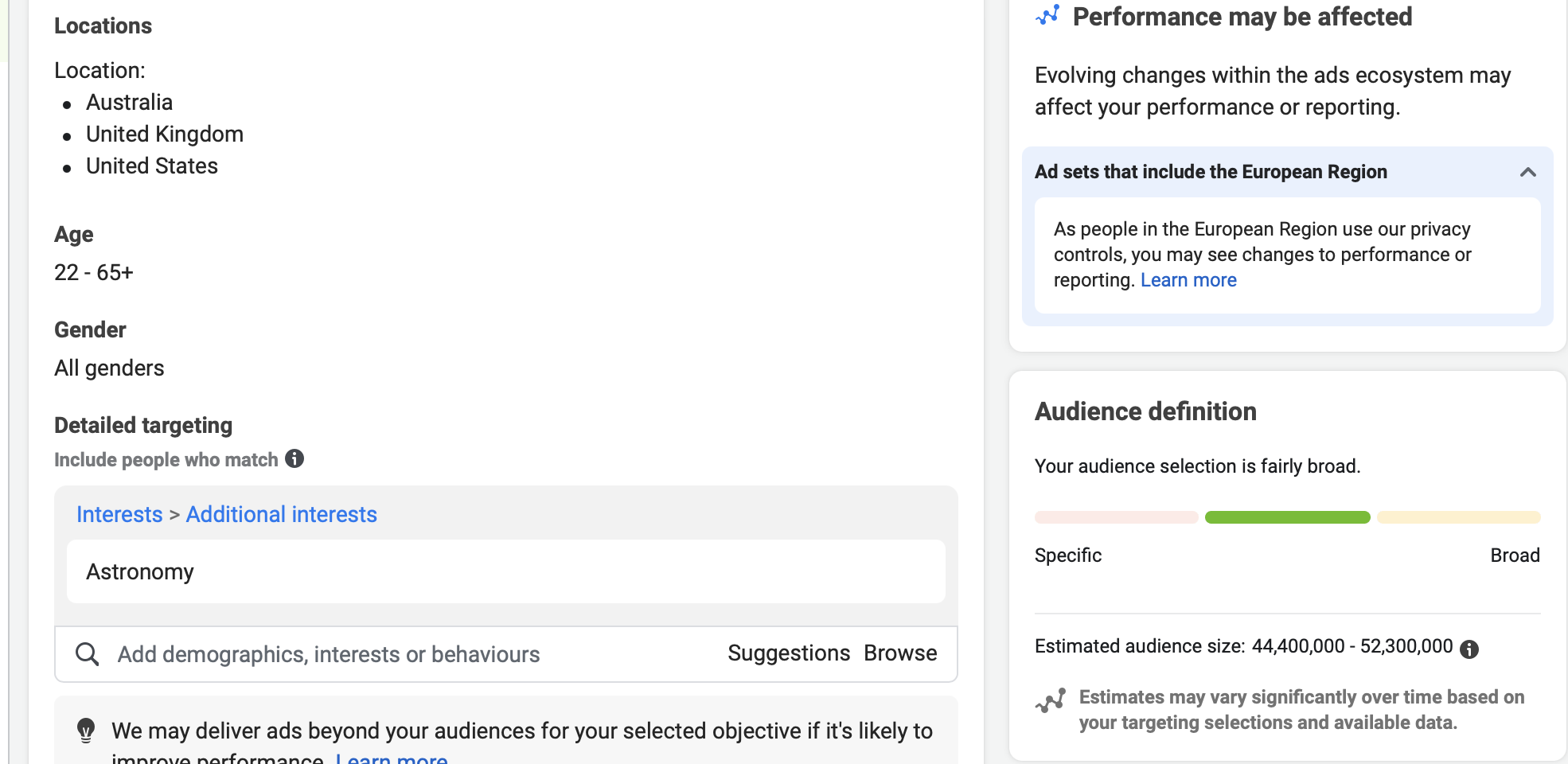
You can also see that similar interests are suggested in the list when you type in a keyword like "astronomy"
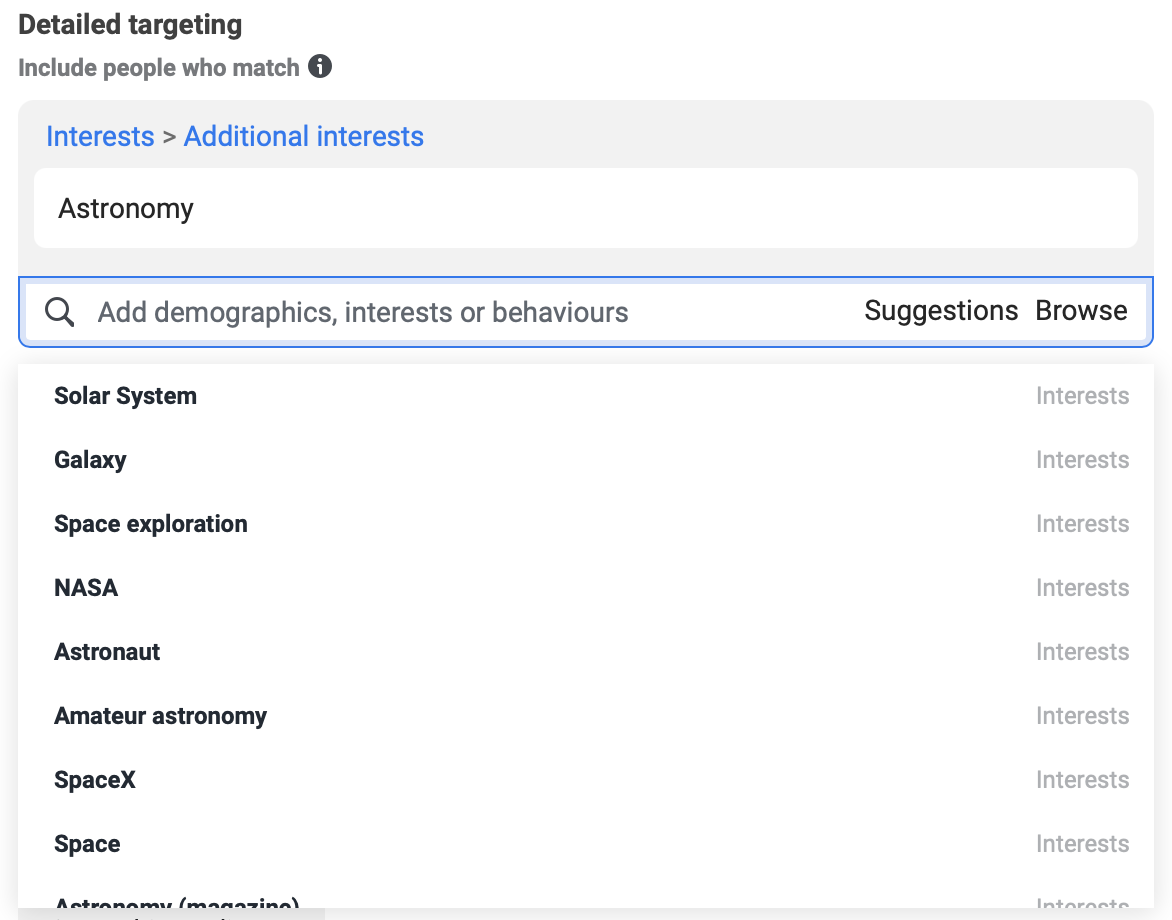
However, be careful to validate the relevance of the interests found!
Don't blindly put all your trust in the interests you've found.
Let me explain: just because the suggestions contain the term you inputed, this does not mean that they are all related to it. Sometimes you can find pages name irrelevant based on the keyword entered.
5.2 Pay attention to the validity of the interests
Pay attention to the validity of the interests, the screenshot above is a good example.
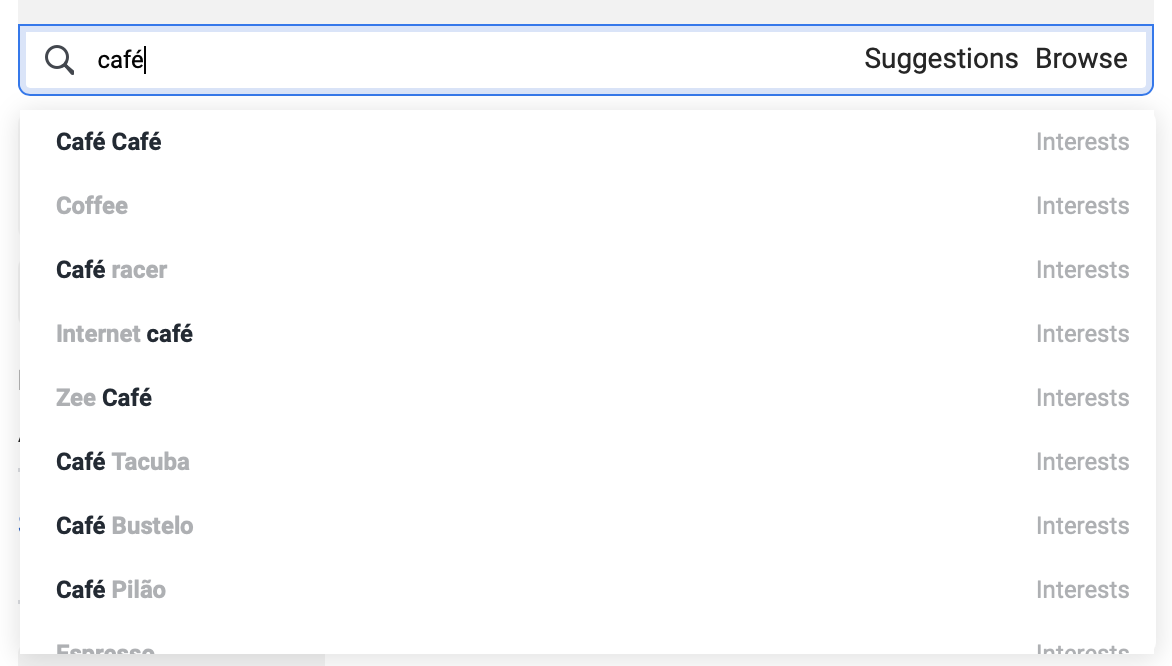
The interests "Café Tacuba" "café racer", "Zee café" have nothing to do with caffeine.
Café Tacuba is a music group. Café Racer and Zee Café are television channels.
As you can see, you still have to check manually that the proposed interests correspond to the audiences you want to reach...
Also, you only have a limited vision of the number of suggestions that really exist.
Because the Facebook ad manager is very simple and uncluttered. It only displays 25 suggestions or interests when you click on "browse" or "suggestions".
To overcome these problems, which are the verification of the relevance of the searches for interests and the limit of 25 suggestions / interests, there is an external tool: Targetez.
This software allows you to obtain all the available Facebook hidden interests for a keyword without limitations.
Moreover, it helps you to validate the relevance of the interests very quickly.
6. TargetEZ
TargetEZ was specifically designed to save time when targeting your Facebook campaigns.
It was born out of the frustration of having only a partial view of the interests available on Facebook.
Indeed, on the Facebook ads manager, you only have a limited number of interests that are visible.
This constraint aims to make the interface more fluid and simpler by displaying only 25 results to advertisers.
A first limitation that spoils a lot of very interesting interests! (Yes, there are hundreds of thousands of interests but they are well hidden).
As discussed above, another constraint is that it is sometimes difficult to decide, to validate the relevance of interests.
This is due to the little information that Facebook gives about each of them.
From the ad manager, it is quite difficult to decide on the relevance and validity of an interest.
Indeed, you always have a generic description that is given when you want to know more about an audience:
Example: we want to validate the relevance of "Café Tacvba" in relation to a "Café" targeting. The detailed description of the audience given by the ad manager is as follows:
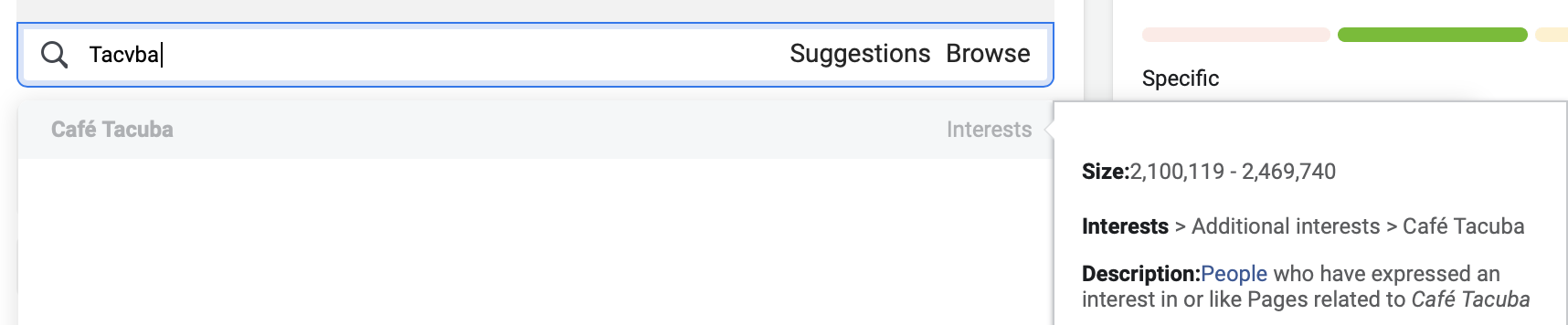
"People who liked or expressed interest in Pages related to Café Tacva".
This description does not help us much... in our choice. We will have to validate its relevance on Google or Facebook.
6.1 How will Targetez help you be more productive in your interest searches?
Let's compare the same interest searches between the ad manager and on the Targetez software.
When we search for all the interests available for "coffee", we get a full list of 295 results.
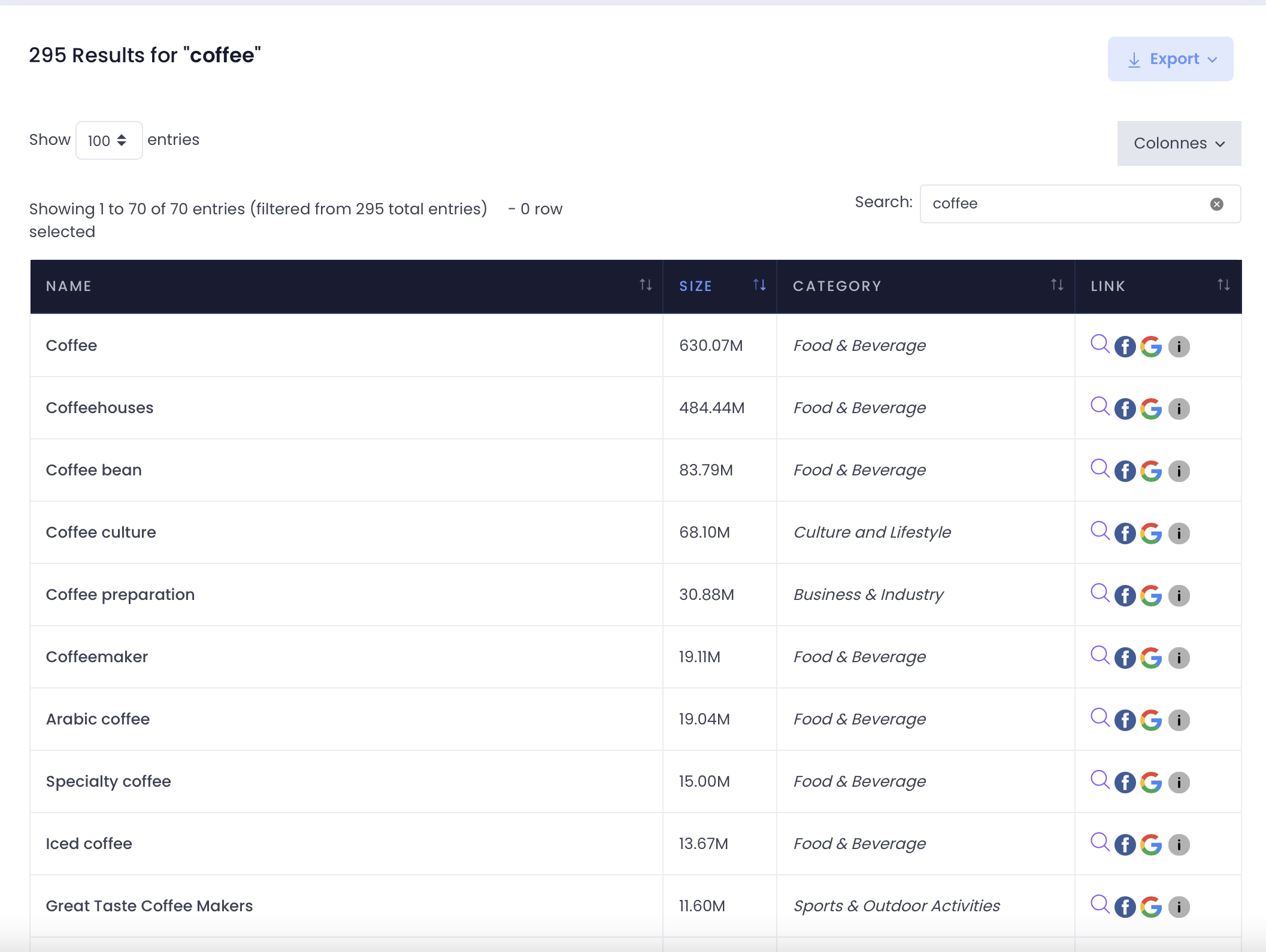
This is an huge increase of additional interests.
This is already much more interesting than the 25 meager results displayed in the advertising manager!
The software not only retrieves the complete list of Facebook interests around a keyword. But also all the other information available around this interest, such as
- size
- subject
- category
- path
- And offers 2 validation links that allow you to see what the interest corresponds to on Google
or Facebook.
Practical side: you can order the results according to the information above.
You can sort easily by audience size, topics, categories, etc.
A great time saver.
But also search a specific keyword within search results
Example of a filtering on the subject "Food and drink
Finally, you can easily validate the relevance of your interests.
Validation links allow you to open a web page on Google and Facebook.
6.3 The golden bonus
Perhaps you have noticed it?
As you browse through the list of interests on Targetez, you may notice some names starting with capital letters and others starting with lower case letters:
Capitalized interests are explicit interests.
The user is considered interested in the topic because they have explicitly taken an action such as clicking on a link or interacting with the content...
Lower case interests, when they are not brand names, are implicit interests.
That is, users are considered indirectly interested in the topic or theme.
Facebook considers that their friends or their circle of friends (to a certain unknown degree) is interested in the topic and therefore by deduction, they will be influenced by the choice of their friends.
6.3.1 Why is this important for your targeting?
For your targeting, be sure to use only explicit interests that are capitalized.
These are real action intentions from Facebook users.
As you can see, TargetEZ is a practical software.
It helps you find interests you would not have thought of.
Moreover, it is easier to validate their relevance with the additional information provided on the topic, the category and the links to Google and Facebook.
Finally, you have access to a complete list of interests for a search term, which means you'll find hidden and underused interests very quickly.
To learn more on TargetEZ 👉 go here
Google Analytics
If you have installed Google Analytics on your website and already selling, you have the possibility to find a lot of information about your current audience.
You will be able to use the information from Google Analytics to define your Facebook audience.
Go to your Google Analytics account in the "Audience" section and then "Interests".
Two parts interest us:
Affinity Categories - The definition given by Google Analytics is "Users included in these segments are more likely to be interested in the specified category."
This means that these are the people who are interested in your site or product.
They interact with the content on your site.
This is at the beginning of the sales tunnel in the awareness or consideration phase.
Market Segments : "Users in these segments are more likely to be willing to make a purchase of products or services in the specified category.
This means people who already know about your product and are willing to buy.
These people are in the lowest part of the sales tunnel, close to a conversion.
7.1 Mining Affinity Category Data
Google and its algorithm identify users according to affinity categories.
A sort of "profile" that is established according to their lifestyle, passions and habits.
The idea is to use these affinity categories drawn up by Google in Facebook audiences for your campaigns.
Open "Interests" and then "Affinity Categories", you should see a table with lots of data.
If this is not the case, it is because you did not activate the tracking of the interests of the users of your site.
In this case, you will have to wait for data...
Depending on your objective, sort by "Pages by sessions" or "session duration" if you are analyzing your interaction rate.
This could be the case for a blog, for example. Sort by "Transactions" or "Revenue" if you are selling a product.
In our example, it is an e-commerce site, so we will sort by "Revenues":
We notice some categories of affinity come up the most:
- "Sports & Fitness/Sports Fans"
- "Shopper/luxury Shoppers
- "Technology/Technophiles
- "Media & Entertainment/Movie Lovers"
- "Media & Entertainment/Music Lovers".
This gives us excellent indications on the affinities of the users.
For this site, it was mainly fitness interests that were used for targeting.
But we notice that the audience also likes luxury products (luxury shoppers), media and entertainment.
Some are gamers, etc.
We can therefore try to cross-reference Facebook audiences between Fitness, luxury brands, TV channels, etc.
This will allow us to discover new pockets of audiences and reduce advertising costs.
Don't underestimate this data!
7.2 Mining Market Segment Data
The principle is the same as above.
Except that this time, users are classified into market audiences.
This is because they have strong buying intentions towards a category.
For example, in our case we have the following table after sorting by "Transactions":
We can see other interesting targeting paths to target our audience.
Like "Travel/Hotels & Accommodations", "Dating Services" and "Consumer Electronics/Game Consoles/Sony PlayStation" which overlaps with "Gamer" we saw earlier and gives us what type of console to target 😉
One thing to note: the categories and segments you find in Google Analytics may not match an audience or interest on Facebook.
The trick is to find synonyms or close interests.
For example, for a category like "Media & Entertainment/Music Lovers", you will never find the same interest on Facebook.
You'll have to trick yourself and target audio streaming services (Spotify, Deezer) or music video TV channels.
As you can see, Google Analytics is also a powerful tool to find, refine and optimize your Facebook audience.
Now let's switch to the last tool which is nothing else than a very big online encyclopedia: Wikipedia
8. Wikipedia
As you know, Wikipedia is a huge online encyclopedia full of information.
When you want information explained clearly and quickly around a topic, you can turn to Wikipedia.
Wikipedia is also a goldmine in terms of audience suggestions.
How do you leverage it?
A simple example is when you do a search on your topic. Look at the table of contents at the top of the page and the related topics at the bottom.
Let's take the topic as "fishing". The table of contents already gives you a lot of ideas for research by offering you categories like "Snorkeling", "Recreational fishing", "Electric fishing", etc. These are already ideas for research centers.
These are already ideas of interests to test in the ad manager.
Now, if you look at the bottom of the page, you will find even more ideas about fishing related interests:

As you go through these categories you will get more and more specific on certain topics. Don't forget to validate the terms you find by making sure they are audiences you can target on Facebook.
9. BONUS: Google Keyword planner
One last way to get more information about your audience for Facebook is to use the external tool Google Keyword Planner.
In the past it was free.
Now it requires to have a Google Ads account.
You can find many tutorials on how to create a Google Ads account on the internet.
If you sell a product for example shoes for men, enter the keyword "men's shoes".
You will find similar search terms related to your subject.
The search volume is a good indicator of which terms to use.
You can then validate your findings on Facebook Audience Insights or using our tool TargetEZ.
Conclusion
This is the end of this article on how to find your audience on Facebook.
We have seen many interesting techniques and free tools.
Some ways are more difficult than others.
Feel free to share your experiences on the different techniques we have discussed!
Leave us a comment or contact us if you have any questions, we'd love to hear from you!
What's next?
What's the next step?
Keep in mind that you need to go through a testing phase to determine if the audiences you've found match your target.
There are different ways to test your audiences on Facebook.
This topic would deserve several articles on its own.
You can gather several audiences in the same set of interests, or you can test an audience by interests.
